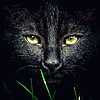Last Active: Oct 09, 2021
Threads: 3
Posts: 59
Reputation:
0
(Dec 26, 2017, 04:00 am)demonS Wrote: (Dec 25, 2017, 11:02 am)ibxxxxxxxxxx Wrote: I thought we had to keep the piece size at 1024kb....that has certainly worked for me since the last time this problem existed.
It's only been in the past 24 hours or so I have not been able to upload (1024kb piece size files).
(Dec 25, 2017, 09:53 am)bsg4you Wrote: I have an existing share with the sub-16MB piece size so I hope I can upload it to TPB soon. Redoing the piece size changes the hash which would break the downloads for folks I've already shared the magnet with.
In the future, I'll do all 2.5GB+ shares with the 16MB size, thanks for the tip!
A Million Thanks to the great folks at TPB and Suprbay and Merry Christmas and Happy Holidays to all!
Same here.
But I have been creating torrent files with piece sizes of 1024kb as this is what I was instructed to do last time there were issues uploading.
(Dec 26, 2017, 03:02 am)plhbg.sprby Wrote: For people who wish to use the piece size settings other than 8MB and 16MB.
They still work as long as the size of the .torrent file does not exceed 8KB.
I did test the 2MB piece size on a 600MB file and TPB allowed.
You also can check the latest torrents uploaded and observe the .torrent file sizes.
To clarify, Small files up to 400 MB or so will go through whatever the piece size, files between 400 MB up to 1.5 GB need a larger piece size of 1 or 2 MB , larger files from around 1.5 GB to 2 GB will need a piece size around 2 to 4 MB, files larger up to 2.5 GB need a piece size of 8 MB and files larger than 2.5 GB need a piece size of 16 MB. Theese are aproximate figures and only from my personal experience with this workaround for this issue, experiment yourself if you get the 500 Internal server page after submission then the piece size needs increasing.
I've never had to adjust piece size and am not sure where to adjust it??? Is there some setting in thee upload page, or is it in the uploader program? 
Last Active: Jul 25, 2024
Threads: 13
Posts: 82
Reputation:
1
It in the uploader program/ torrent client which you use to make the torrent
Last Active: Oct 09, 2021
Threads: 3
Posts: 59
Reputation:
0
(Dec 26, 2017, 10:57 am)gnv64 Wrote: It in the uploader program/ torrent client which you use to make the torrent
Thank you very much - Merry Xmas & All the best for New Year
Last Active: Apr 19, 2018
Threads: 0
Posts: 3
Reputation:
0
Ive tried using 16mb piece sizes on a torrent over 4 gb but it still gives me the 500 error is this just a problem with TPB or something else?
Last Active: Dec 31, 2019
Threads: 10
Posts: 243
Reputation:
10
(Dec 26, 2017, 10:30 am)Miss_Kitti Wrote: I've never had to adjust piece size and am not sure where to adjust it??? Is there some setting in thee upload page, or is it in the uploader program? 
In the BitTorrent (Mainline) and µtorrent clients:
File > Create New Torrent > Piece size: (auto detect)
The dropdown menu offers the possible piece sizes (smallest=16kB, largest=16MB).
I once tried with different large target filesizes and if I remember correctly the autodetect feature was doing the job at keeping the .torrent small enough. But what is "small enough" for (the maximum .torrent size that will load in) the TPB index, this we still have to be told.
Vuze wiki on piece sizing (and its effects): https://wiki.vuze.com/w/Torrent_Piece_Size
Last Active: Nov 21, 2024
Threads: 4
Posts: 116
Reputation:
4
(Dec 26, 2017, 15:16 pm)cringey1 Wrote: Ive tried using 16mb piece sizes on a torrent over 4 gb but it still gives me the 500 error....
I tried it myself and gave me a 13KB .torrent file which TPB won't accept as of now.
You'll need to increase the piece size as what demonS suggested.
My client only supports 16MB as largest piece size so I can't increase further.
Another way is to split the 4GB+ file into parts and create .torrent for each.
Recently I have observed that .torrent file on latest uploads are maxed at 8KB.
To check, try download few on recent section then apply remove+delete torrent file after you receive the metadata and see what's the .torrent file size in recycle bin.
Last Active: Jun 02, 2018
Threads: 15
Posts: 257
Reputation:
3
Same Problem Here
I am trying to upload but it says 500 internal server
the size of the movie i am trying to upload is 800+ MB
i tried 16 kb as the size of the torrent file but the problem remains
Last Active: Mar 08, 2019
Threads: 415
Posts: 3,499
Reputation:
47
Has nothing to do with piece size unless the torrent has 10+ gigs of data. .torrent file can be up to 250 kb as far as I know. This is a different bug.
Last Active: Oct 09, 2021
Threads: 3
Posts: 59
Reputation:
0
Dec 26, 2017, 23:41 pm
(This post was last modified: Dec 27, 2017, 00:39 am by Miss_Kitti. Edited 1 time in total.
Edit Reason: unable to leave comments
)
I Just tried with 61mb pieces as was previously suggested (file size is 15gb folder)
still no luck unfortunately - is there anything else I can try other than individual file uploads (that would take forever as there are still about 7 more of these)
I'm not even able to let people know in comments that I can't put the next one up. Is anyone else experiencing problems with comments, it lets you type it out, but when you try to post it is says "database error".
(Dec 26, 2017, 16:42 pm)dynstab2 Wrote: (Dec 26, 2017, 10:30 am)Miss_Kitti Wrote: I've never had to adjust piece size and am not sure where to adjust it??? Is there some setting in thee upload page, or is it in the uploader program? 
In the BitTorrent (Mainline) and µtorrent clients:
File > Create New Torrent > Piece size: (auto detect)
The dropdown menu offers the possible piece sizes (smallest=16kB, largest=16MB).
I once tried with different large target filesizes and if I remember correctly the autodetect feature was doing the job at keeping the .torrent small enough. But what is "small enough" for (the maximum .torrent size that will load in) the TPB index, this we still have to be told.
Vuze wiki on piece sizing (and its effects): https://wiki.vuze.com/w/Torrent_Piece_Size
Thanks for that feedback dynstab2 - I'm trying to upload a 15GB folder of episodes and I tried at the recommended 16mb and still the 500 message came up, even rebooted the pc prior to clear virtual memory etc. in the hope it would help.
Last Active: Mar 18, 2021
Threads: 0
Posts: 2
Reputation:
0
Dec 27, 2017, 01:50 am
(This post was last modified: Dec 27, 2017, 01:51 am by Stymie2. Edited 1 time in total.)
Hi Peeps Happy New Year to one and all.
Update following the successful posting of 12 torrents, between 300 Mb and 1.5 Gig. I monitored the prep of all torrents maintaining a final file size of 8 - 10 Kb. All posted faster than normal, without a hitch.
PS Thanks to all for your help.
|