Sep 29, 2022, 23:28 pm
(This post was last modified: Sep 30, 2022, 05:27 am by computerhack. Edited 1 time in total.)
Funny I just put in my 3 TB Hard Drive from my old Windows 7 computer into my new Omen computer but Windows 11 only see 1 GB of space on the HDD. I can access some videos ok but I have to take ownership of some files before I can use it, but there's no space for it to rewrite and it shows "There's not enough space on disk."
What do I need to change to see 3 TB of space on this HDD? Thanks for helping.
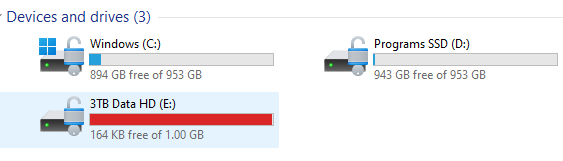
What do I need to change to see 3 TB of space on this HDD? Thanks for helping.




