Jan 31, 2019, 05:26 am
(This post was last modified: Jan 31, 2019, 16:57 pm by Mesainis. Edited 1 time in total.)
This tutorial is to show you how to move a downloaded torrent to another location and still be able to seed it. I'll show you how to move it using uTorrent, as well as how to get uTorrent to locate it if you have already moved it. They are basically the same, with the latter having one extra step.
How to move the file within uTorrent:
1. Right click on the file you want to move. For an example, I am moving “The.Grinch.2018.720p.BluRay.H264.AAC-RARBG”.
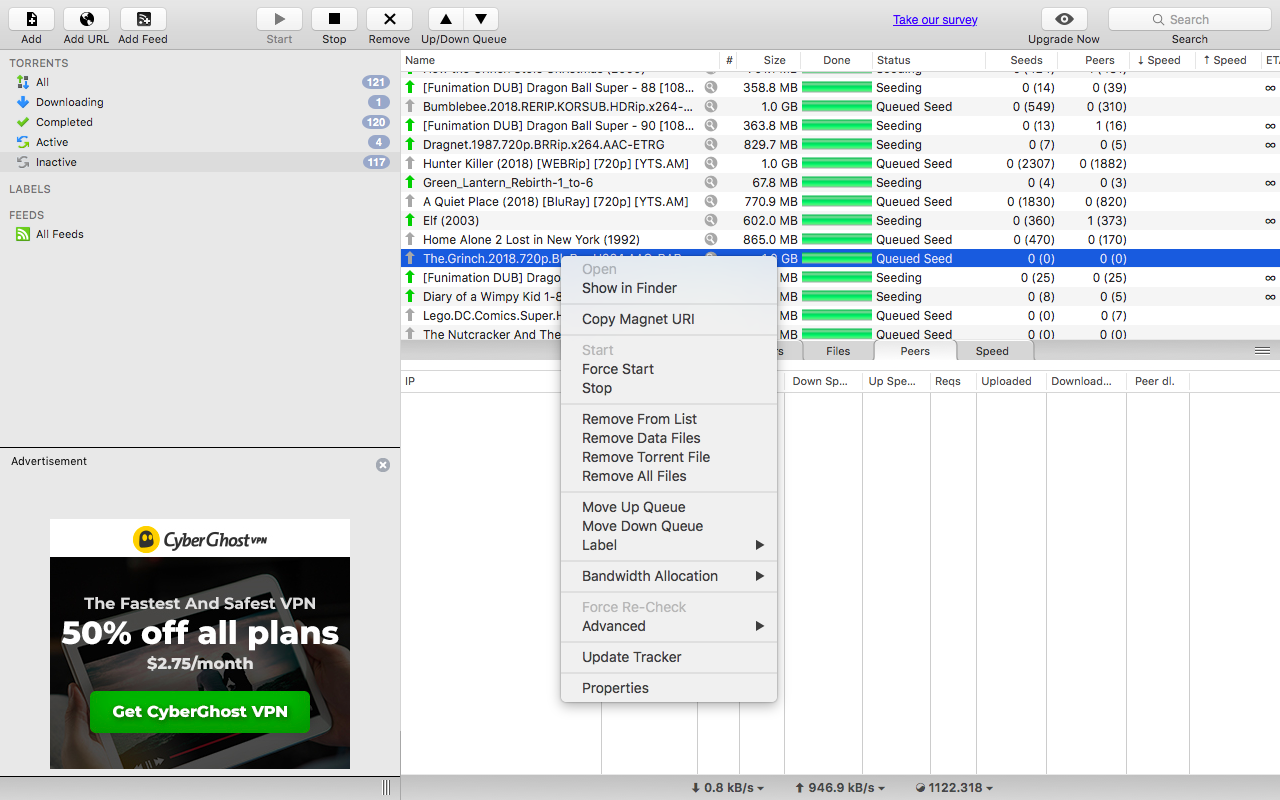
2. Click on “Advanced”.
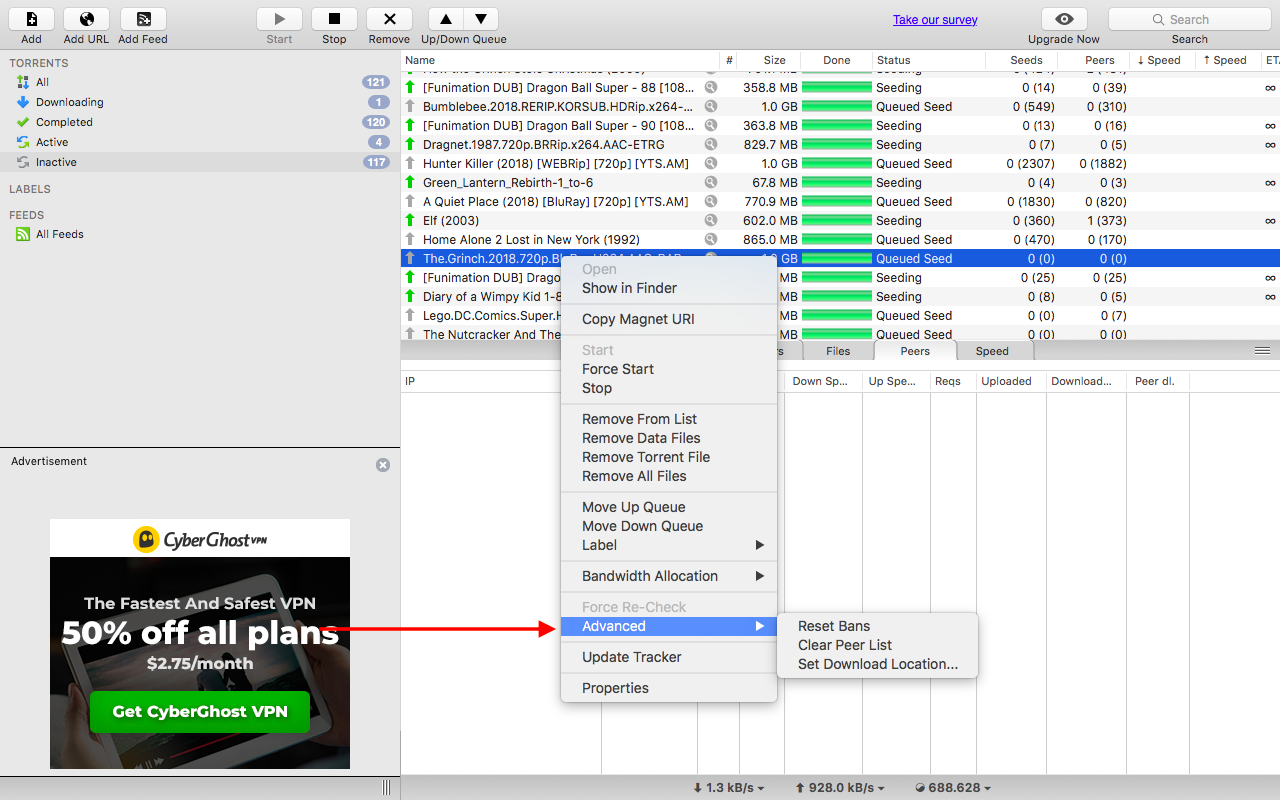
3. Click on “Set Download Location…”
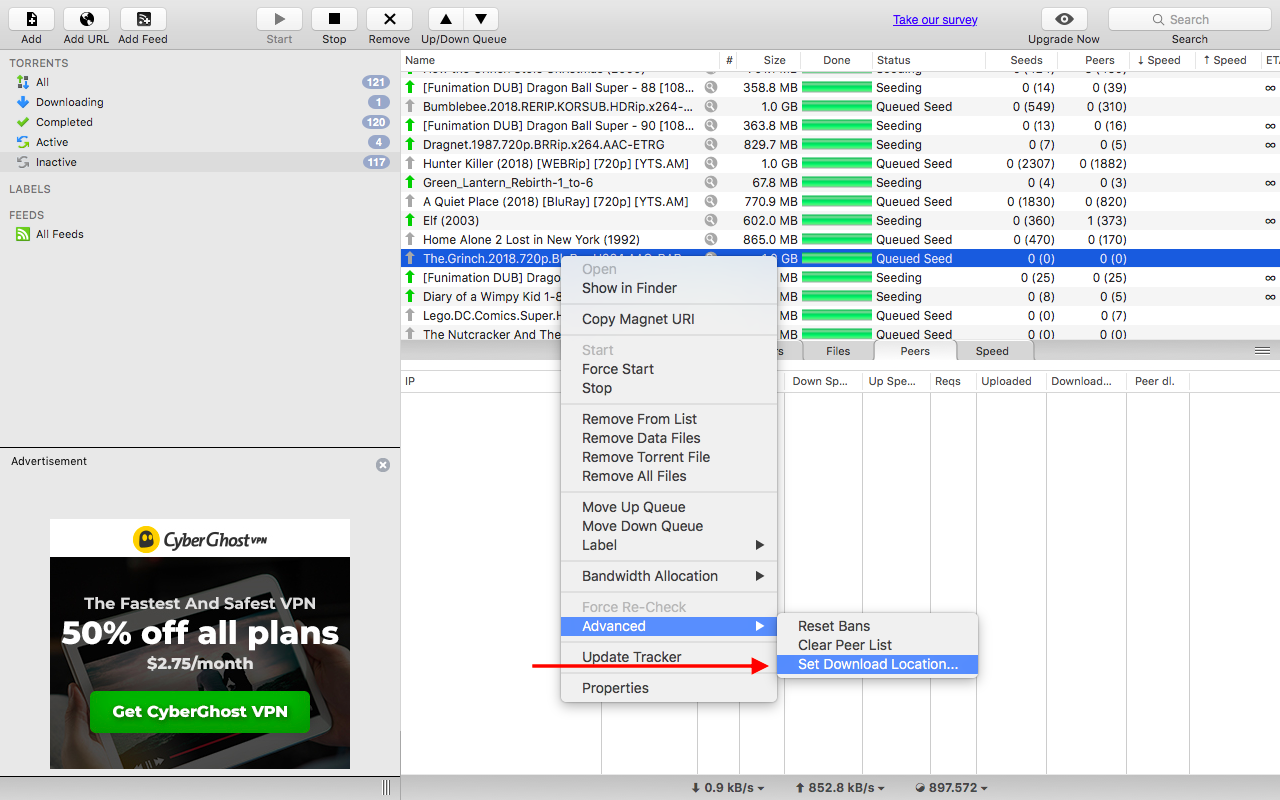
4. Choose the new destination where you want it, and click “Open” in the bottom right of the window. I moved it to “Christmas movies”.
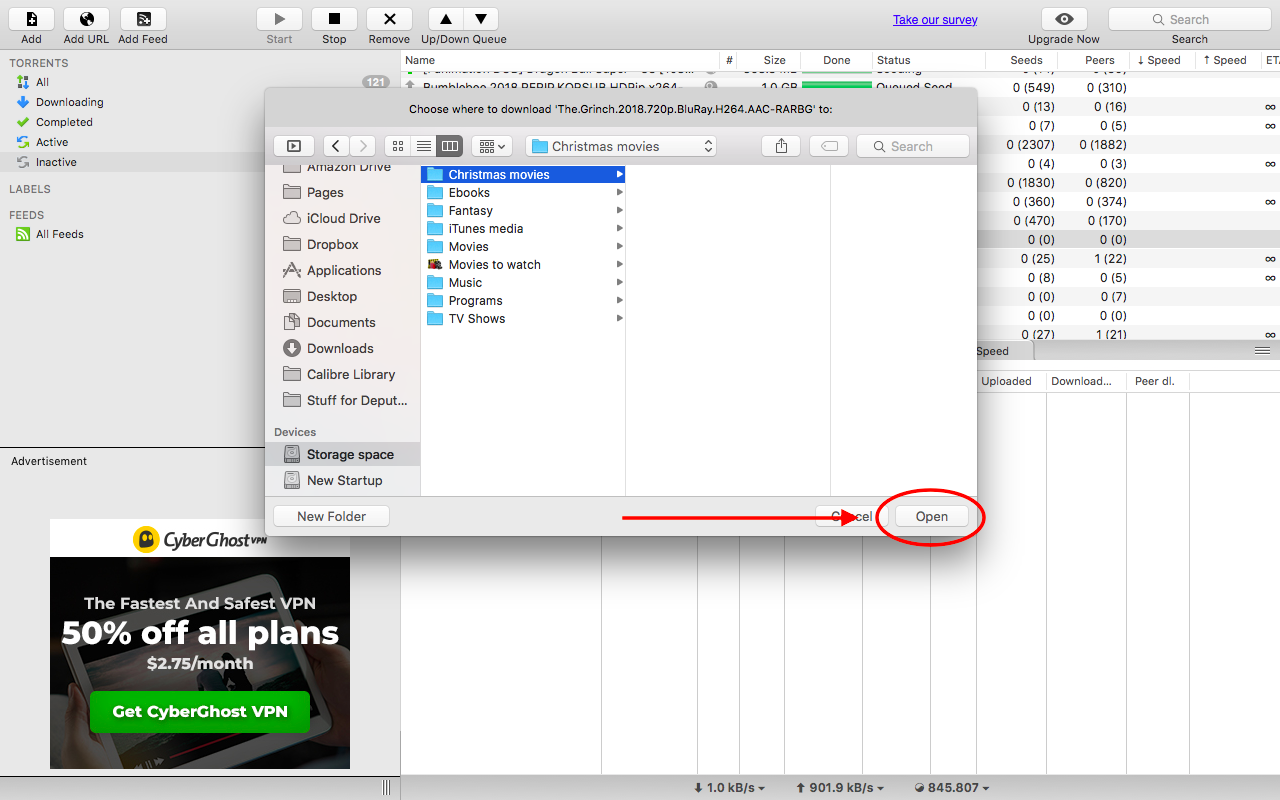
5. uTorrent will then move it, and start seeding it. Depending on the file size it may take a few seconds up to a few minutes if you are moving it to a new drive. In which case, it will say “Moving…” under “Status”, and then pick back up seeding.
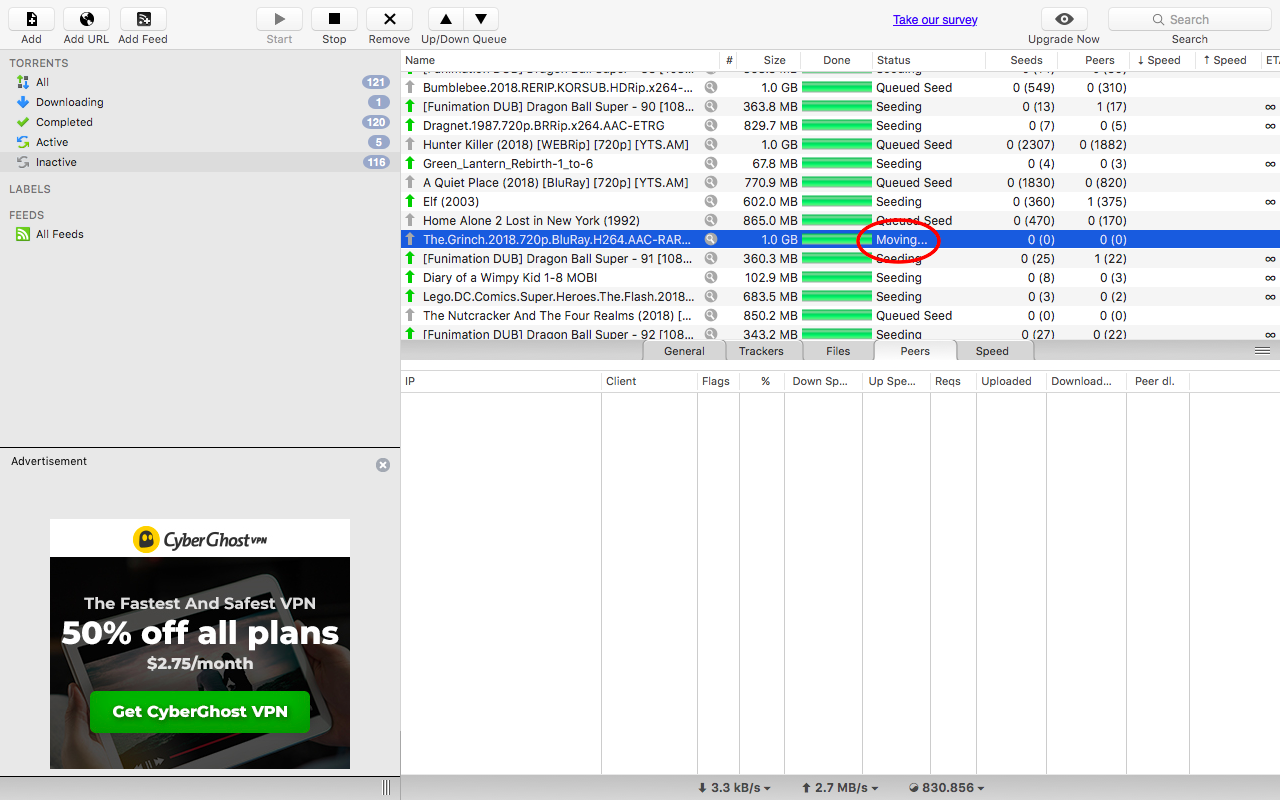
If you already moved it and just need uTorrent to locate it, follow steps 1 - 3 from above, then:
4. Choose the location to where you have moved the file. In this case it is again “Christmas movies”, and you will see the file is already there. Make sure you chose the location, and not the file itself, and then click “Open”, and it is done.
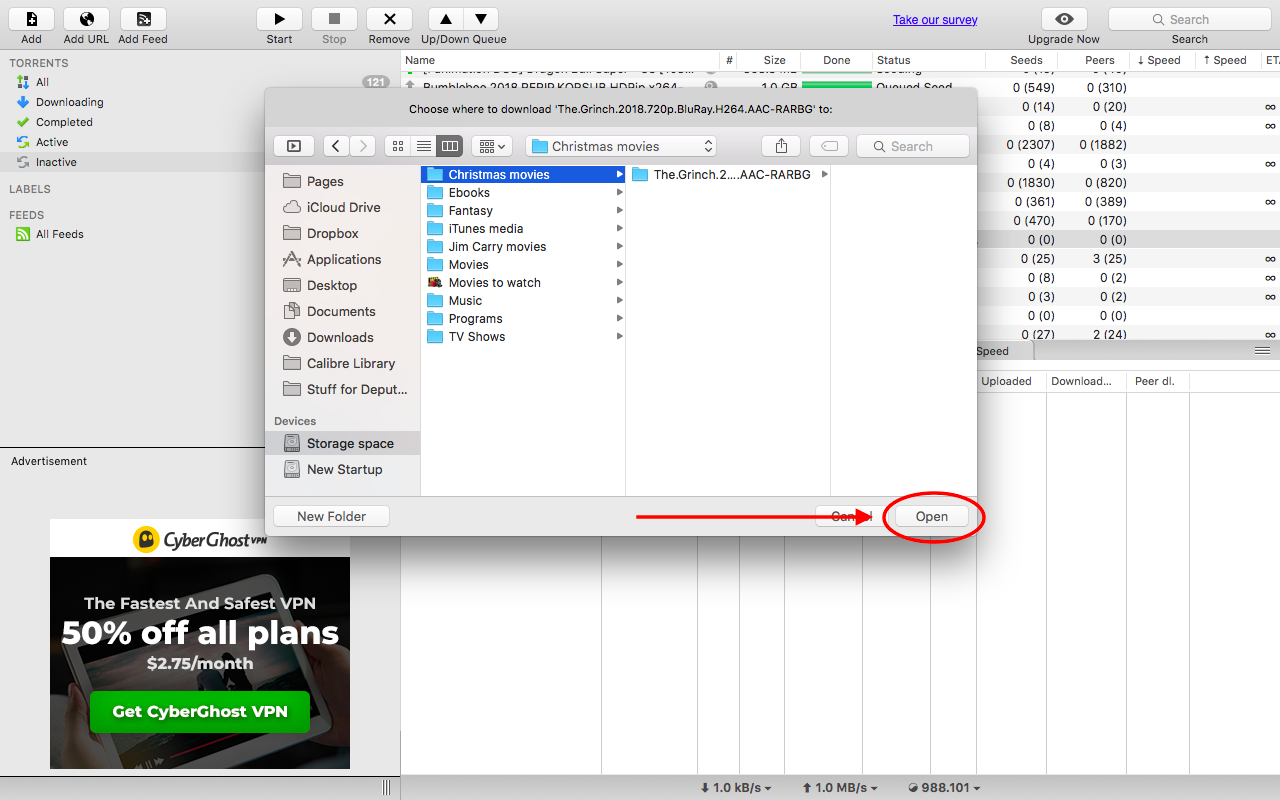
5. Now, if uTorrent has tried to seed the file before you reset its download location, or if you turned uTorrent off and then back on with the file in a different location than the one you originally downloaded it, it should have an exclamation point/stop sign symbol to the left of it. Just setting the download location will not get rid of this and start the seeding process.
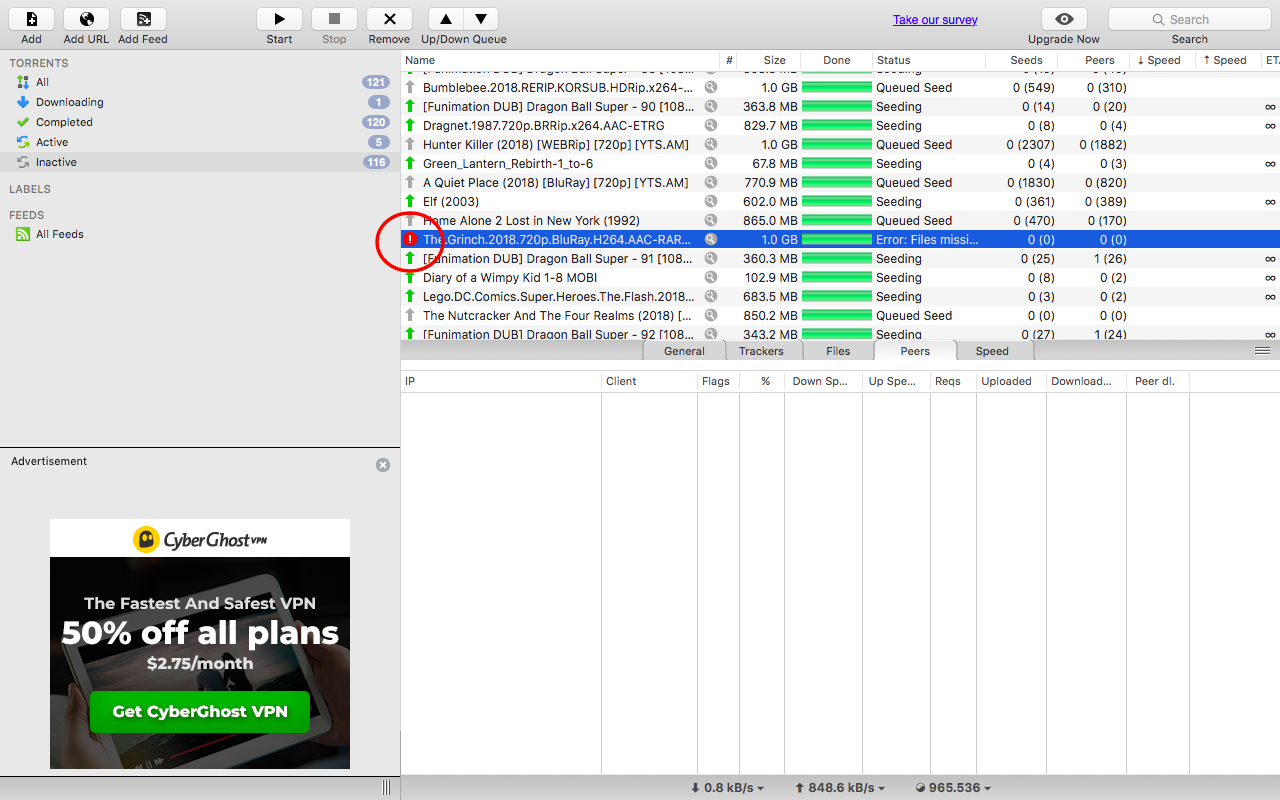
6. You will then need to make sure the file is highlighted and click “Start” in the top bar, or right click on the file, then click on “Start”.
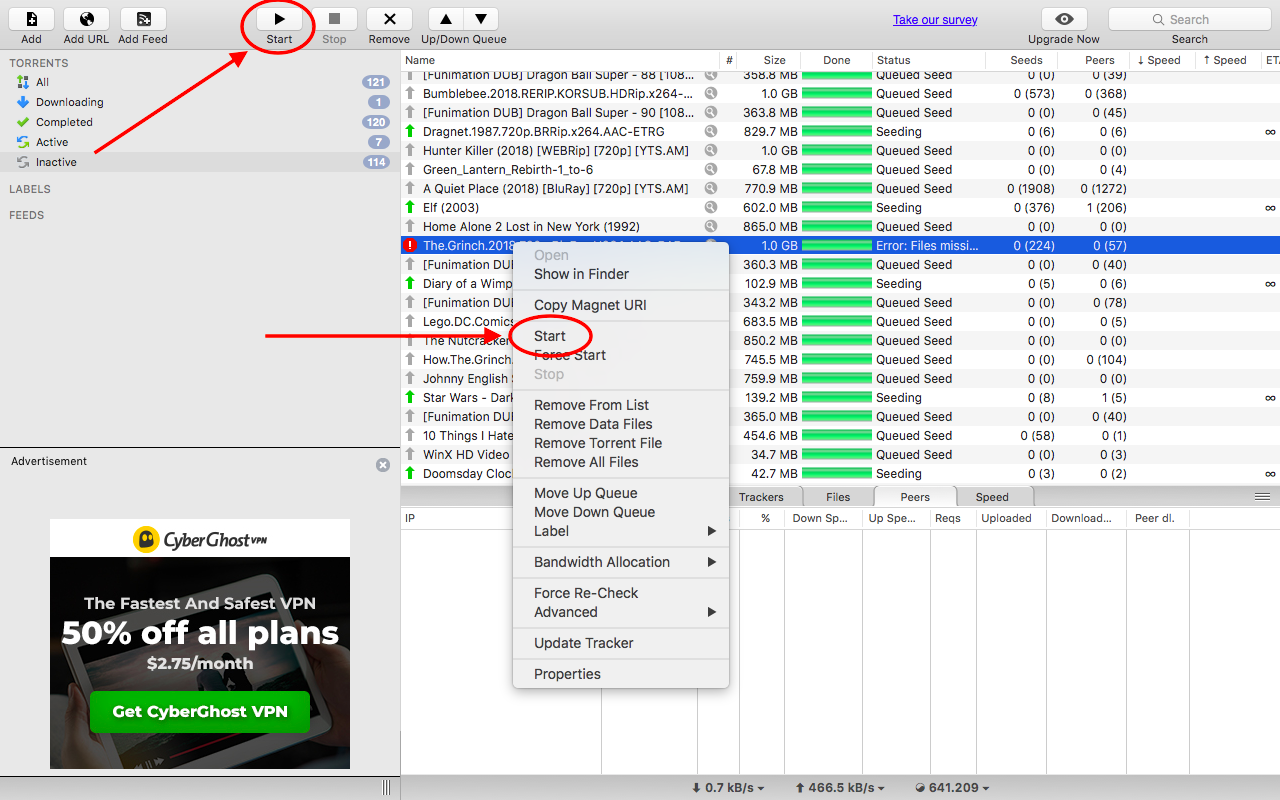
And now you're done. Hope this helps!
How to move the file within uTorrent:
1. Right click on the file you want to move. For an example, I am moving “The.Grinch.2018.720p.BluRay.H264.AAC-RARBG”.
2. Click on “Advanced”.
3. Click on “Set Download Location…”
4. Choose the new destination where you want it, and click “Open” in the bottom right of the window. I moved it to “Christmas movies”.
5. uTorrent will then move it, and start seeding it. Depending on the file size it may take a few seconds up to a few minutes if you are moving it to a new drive. In which case, it will say “Moving…” under “Status”, and then pick back up seeding.
If you already moved it and just need uTorrent to locate it, follow steps 1 - 3 from above, then:
4. Choose the location to where you have moved the file. In this case it is again “Christmas movies”, and you will see the file is already there. Make sure you chose the location, and not the file itself, and then click “Open”, and it is done.
5. Now, if uTorrent has tried to seed the file before you reset its download location, or if you turned uTorrent off and then back on with the file in a different location than the one you originally downloaded it, it should have an exclamation point/stop sign symbol to the left of it. Just setting the download location will not get rid of this and start the seeding process.
6. You will then need to make sure the file is highlighted and click “Start” in the top bar, or right click on the file, then click on “Start”.
And now you're done. Hope this helps!


